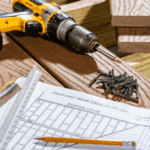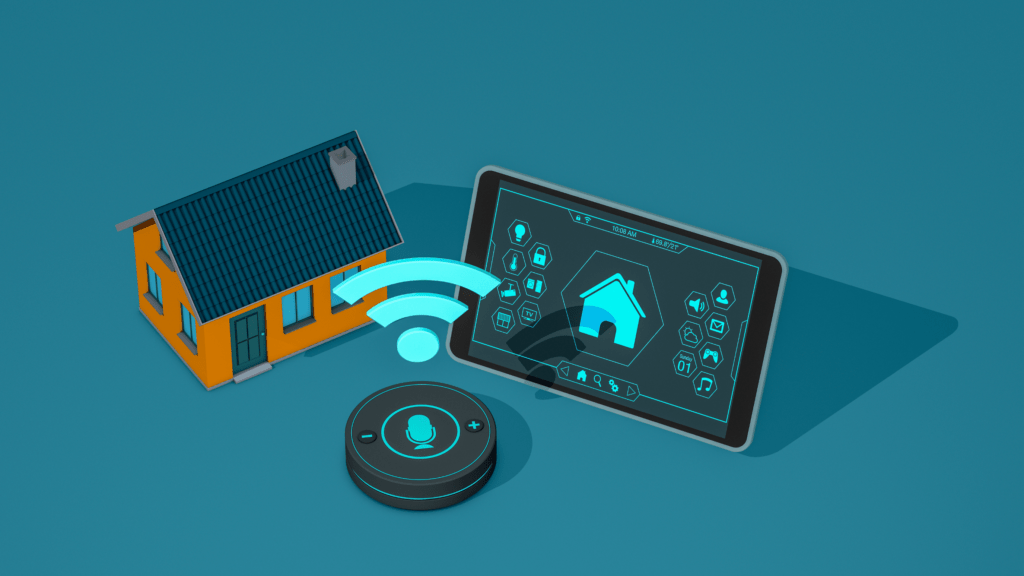
It’s 2022. And a lot is changing in the world of smart homes, from new devices to new smart home standards.
- What Do You Actually Need In Order To Start A Smart Home?
- So How Is Matter Going To Benefit You As A Home User?
- So What Exactly Does This All Mean For Buying Smart Home Devices In 2022?
- How Can a Smarthome Benefit Seniors?
- Lighting and Shades.
- Smart Shades.
- The Thermostat.
- Smart Locks, Doorbells & Home Security Systems.
- Facial Recognition.
- Smart Plugs and Switches.
- Smart TVs and TV Streaming Devices
- What about if you’re building a new home?
- In Conclusion
What Do You Actually Need In Order To Start A Smart Home?
For those who feel they work better from a list, you’re not forgotten.
1. Start with the basics: When you’re starting out with smart home technology, it’s important to start with the basics. You’ll need to make sure you’re aware of how everything works, and that you have a good understanding of the technology. You’ll need to know about the different types of technology, and how they work. You’ll also want to be able to make an informed decision when you’re choosing a product.
2. Choose a plan: Once you’ve got a good understanding of what you need to know, it’s time to choose a smart home system. You’ll want to make sure you’re getting the most out of your smart home system, and that you’re choosing a system that meets your needs.
3. Set up: Once you’ve chosen a smart home system, it’s time to set it up. You’ll want to make sure you’re choosing a system that’s easy to set up, and that you’re choosing the right products for the job.
4. Manage: After you’ve set up your smart home, it’s time to manage it. You’ll want to make sure you’re keeping up with any changes to the system, and that you’re making the most out of it.
All you really need is a smartphone or computer and some disposable income to buy smart devices. Okay, so that makes sense. Now, you can just start buying devices for your home, right? Well, actually no.
Before you buy anything, you need to decide on a smart home platform. The main 4 platforms out there are Amazon, Google, Apple, and Samsung. These platforms help you set up, control, and automate your smart home devices and are often linked to a smart assistant.
If you’re more technical or want to have expanded capabilities beyond what these main platforms allow, you can go with other 3rd party platforms like Homey, HomeBridge, etc.
The advice to pick your smart home platform first makes sense in 2022, though that strategy does come with some downsides.
Now, the main downside is lock-in. For example, if you buy smart plugs from TP-Link that are compatible with Google and Amazon’s smart home platform but later want to switch to using Apple’s HomeKit, those smart plugs won’t work with Apple’s platform.
Now thankfully, these downsides are finally getting addressed thanks to something called Matter. The matter is a new smart home standard designed by all of the big smart home platforms and device companies and is being released later this year.
So How Is Matter Going To Benefit You As A Home User?
In three major ways:
◆ First, it’s going to make smart home devices easier to set up.
◆ Second, it’s going to make managing those smart devices easier, and third and most importantly, it’s going to make the Matter-supported devices you buy interoperable with different smart home platforms. So, in theory, when you buy a Nest thermostat from Google that supports Matter, you’ll be able to control that thermostat using Siri and HomeKit, which is currently something you can’t do.
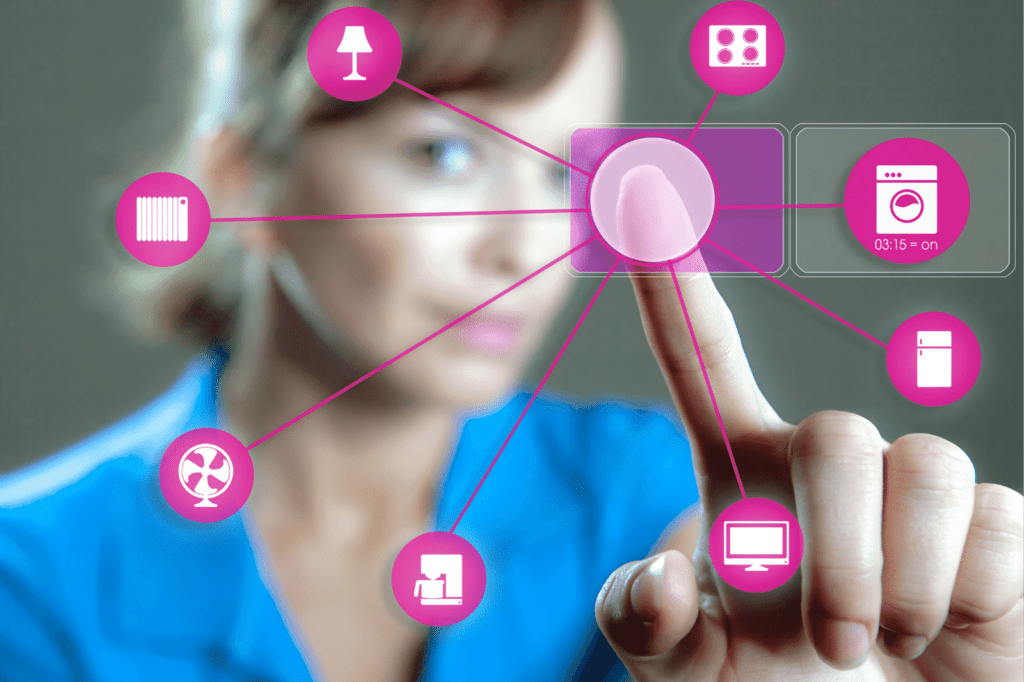
◆ A third benefit you get with Matter is local control. So when you talk to a smart assistant to control your lights or go into your smart home app to adjust the thermostat, the commands to your lights and thermostat will run over your local network, bypassing the cloud, which ends up making your smart home a bit faster and more reliable.
So What Exactly Does This All Mean For Buying Smart Home Devices In 2022?
Well, for some device categories, it’s going to be worth it to wait until the Matter-supported versions of those devices are released later this year and you’ll know you’re buying a matter-compatible device when you see this logo {find logo} on the packaging.
The matter will support lightbulbs, plugs, outlets, door locks, thermostats, blinds and shades, garage door openers, home security sensors, wireless access points, bridges, TVs, and streaming devices. Just note at the time of this writing, that smart home security systems, as well as cameras, are not included in the Matter 1.0 standard. Thermostat control can be an especially rewarding feature for seniors.
How Can a Smarthome Benefit Seniors?
For many senior citizens, the thermostat is hard to read because the text and calibrations are too small. A smart home would adjust the temperature automatically.
Now, if you’re expanding your smart home or you’re just curious to see if any existing devices that you own will be able to be upgraded to the Matter standard. The answer to that question is yes.
Typically these are devices that have either thread or Wifi radios built into them since those are the communication technologies Matter uses.
Some popular devices that will be upgraded to Matter at some point this year are Echo devices, Eero Wifi routers, all Nest displays and speakers, the latest Nest Thermostat, Apple’s HomePod Mini, Apple TV 4k, all Samsung SmartThings Hubs,
Samsung smart appliances, and smart TVs. Android, iOS, and iPadOS devices will get Matter control support. We’re familiar with most of the devices, contact us to schedule a no-obligation consultation today.
Now do note the higher cost Nest Learning Thermostat will not be updated to Matter, and Amazon’s Ring has not announced support for Matter at the time of writing.
Wallet Friendly Handyman
As a general rule of thumb, if you’re buying any smart devices before the Matter standard rolls out later this year, it’s worth it to do just a quick Google search, just to see if the device that you’re going to buy will be able to upgrade to Matter later on.
If it won’t be compatible, just remember it might not work with your smart home platform of choice.
If you want to learn even more about the Matter standard, The Verge put together a really good guide.
So now let’s talk a little bit about the different types of devices you can buy for your smart home, how we’ve used some of these devices in working with other homeowner’s smart home setups, and then if I think it’s worth it to buy that type of device now or wait for the Matter standard to roll out.
Lighting and Shades.
Smart lighting is the first smart home purchase most people do and generally, you can go about it two ways. You can either make the light bulb smart, or you can make the light socket or light switch smart.
Philips Hue continues to be the dominant smart lighting player here in the US for smart light bulbs and that’s the brand we’ve used for the past several years now while they can be more expensive than competitors, their accessory ecosystem remains one of the best out there. One of their accessories most used is the motion sensors.

And you can automate your lights through your smart home platform, so you can set them to turn on and off at specific times, you can also set what color temperature they should be throughout the day, and for some smart light brands, you can select specific scenes for your rooms. Like your bedroom, where you wake up to sunrise colors and go to bed with a sunset scene.
For light fixtures that can’t take a smart bulb, that’s where the smart light switches come in from companies like Lutron. If you’re interested in buying smart lights today, Philips has
confirmed that their entire lineup of products will work with the Matter standard.
Smart Shades.
There are a few companies now like Lutron’s Serena brand and IKEA that are making all different types of smart blinds and smart shades for all different types of windows. Some of these blinds can automatically adjust their tilt settings, according to the time of day and can automatically close at sunset. This is just basic automation that can be set up for smart blinds, much more advanced automation can be programmed on request.
The Thermostat.
Smart thermostats like the Nest and Ecobee and others from brands like Honeywell allow you to control your thermostat through your smart home platforms and automate your home settings, So, for example, if your thermostat knows no one is home based on motion sensor data, it’ll go into an away mode and not run.

Smart Locks, Doorbells & Home Security Systems.
The benefits smart locks give you are you can unlock your door with your smartphone, be able to remotely check the status of your lock, easily give people temporary access to your home, and be able to automate your lock, so it will automatically lock at night, etc.
Now, smart locks are going through a bit of a transition with Matter and newer technologies coming to them like Thread. So in my book, it may be worth it to wait to see what comes out later this year, for smart locks specifically.
Also, if you’re an iOS user and want to take advantage of the new Home Key feature in iOS 15 that allows you to tap your phone or Apple Watch to a lock and immediately open it, only one lock at the time of this recording from Schlage seems to support it, so if that’s of interest to you, I’d definitely wait to get a lock like that.
Next are Smart Doorbells – these are great additions to any home because they can detect when packages are left on your doorstep, when someone is at the door they can send a notification on all the smart speakers in your home and even show the live camera feed on smart displays like with my Nest Doorbell, or on your TV like with the Apple TV 4K.
Some can even use facial recognition to let you know who’s at the door.
Facial Recognition.
This is another category where experts suggest consumers probably wait. For doorbells that support the Matter’s standard, and in most cases, it’s unclear whether or not the Nest doorbell will be upgraded to Matter later this year. Now, if you’re looking at buying a smart home security system and integrating that into your smart home, the hubs that many of these systems use won’t actually work with the Matter Standard.
So whether you’re going with one from players like Ring, Simplify Safe, or the more traditional ones like ADT, Brinks, and CPI here in the US, you should be good to go and not need to worry about Matter compatibility at this time, just make sure the one you pick will work with your smart home platform of
choice.
Smart Plugs and Switches.
The next category of devices to talk about are those that make your existing devices in your home smart. So think smart plugs and smart switches. They’re incredibly easy to set up and made by a lot of brands including Amazon. IR blaster hubs are another type of device that can help automate existing devices in your home by mimicking the infrared signal output from devices controlled by remotes.
So you could automate turning on and off an audio receiver or bedroom fan. There are even little tiny robots that you can get, like, the one from Switchbot, which can automate any device that turns on and off with a button.

Now, another trend that’s become quite popular in smart homes for the past couple of years has been smart home appliances. So you can monitor whether or not your stove is turned off, get a notification once your load of laundry is done, or be able to automate certain tasks have your Roomba vacuum downstairs every other day starting at 10 am.
Note: not all smart appliances will be able to support the Matter standard when the standard rolls out later this year.
Wallet Friendly Handyman
There is one more category that’s really important – entertainment. Think smart TV streaming devices and smart speakers for multi-room audio.
Smart TVs and TV Streaming Devices
Smart TVs and TV streaming devices allow you to stream content from your favorite apps and watch live TV as well as turn on and off your TV system with a smart assistant.
Smart speakers in the home have two important purposes. One is to play audio in multiple rooms around your home and the other is to pick up voice commands for controlling your smart home, like turning off the lights or turning up the thermostat.
Often, most find it’s easier to just bark commands to one of the assistants, then dig out their phone or go to another device to make adjustments. Though there are now smart displays like Amazon’s Echo Show which is wall mountable l and Google’s Nest displays, which we’ve reviewed, that allow you to control your smart home and make adjustments that are useful.
For playing audio, unfortunately, the smart speaker device category is one of the most fragmented device categories in these smart homes to date and it’s unclear whether or not the Matter standard is going to do anything at all to fix that.

In general, there are two different ways to cast media from your phone or another device to your smart speakers. And that’s by using either Google’s Cast System or Apple’s AirPlay 2. Amazon has its own cast mechanism but it’s not at a device OS level like Apple and Google’s, so it’s not going to be as accessible as those two.
You can buy smart speakers made by the smart home platform companies themselves, think the Amazon Echo, Nest Mini from Google, and HomePodMini from Apple, all of which we’ve reviewed. But if you want a more premium sound experience you can get speakers made by third parties like Bose and Sonos that will also allow you to run the Google Assistant and Amazon Assistant on them. You can get Siri for HomeKit only on Apple’s HomePod Mini, which we’ve reviewed.
For multi-room audio, depending on the casting mechanism that you use, you can group third-party speakers with speakers made by big tech companies. For example, many users group Sonos speakers with HomePod Minis, and some group Onkyo receivers with Google speakers.
However, you can’t group Sonos speakers with Google speakers and you can’t group an Amazon Echo, Google Home Max, and an Apple HomePod Mini together as a speaker group. So, you’ll need to be
Be careful with what speakers you choose for your home.
What about if you’re building a new home?
Experts advise when building a new home, to build for plug and play. Technology in the space is moving quickly, most builders wouldn’t bother with things like an embedded intercom system, the hole for your TV in the wall, or screens in walls, because that tech will become outdated way quicker than your home will.
In general, builders would not put in anything that’s going to be a pain to rip out. And whatever you do for the love of tech, do not mount the TV above the fireplace. Now if all of this smart home stuff sounds too complicated and you’d rather just have someone come in and build one for you, we are a certified smart home automation company that you can hire and we’ll come in and set everything up for you and use smart home platforms like Savant, Crestron, and Control4 to control your smart home, you’re just going to be reliant on those companies to fix anything that goes wrong, and you’re going to spend more, which is why you typically see these systems in the luxury home market.
In Conclusion
Smart home devices are the trend. Currently, many use smart home devices via virtual assistants like Amazon Alexa and Google Home. As there is advancement in technology, we will have voice-driven technologies in the future. The homeowner will be able to control the devices just like he uses a voice assistant.
In conclusion, Smart home design is not a new concept. The idea has been around for decades. What is new is the technology and the devices available to consumers today. Today, we have more smart devices than ever before. This means that we can connect our homes to the Internet and automate them with ease. We can turn on the lights, set the thermostat, lock the doors, and even control our entertainment systems. This is all possible with the help of the Internet of Things. If you are interested in creating a smart home for yourself or your family, then contact us today.
If you’re in Ontario, Canada, please contact us to schedule a no-cost smart home automation consultation.